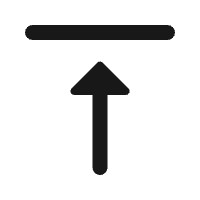Global IT supply chain
International transportation + IT O&M outsourcing + self-owned backbone network
This article will introduce some practical techniques to help improve the access speed of overseas servers, ensuring smooth access to your website or application for global users.

1. Choose Server Locations Near Target Audience
Selecting server locations is key to improving access speed on overseas servers. Ensure your servers are located close to the primary target audience’s geographical location to significantly reduce latency. This means if your main audience is in the United States, choosing servers within the US is a good choice.
2. Use Content Delivery Networks (CDN)
Content Delivery Networks are an effective way to accelerate access speed on overseas servers. CDNs replicate your content across multiple globally distributed servers, allowing users to access content from the server closest to their geographical location, thereby reducing loading times.
3. Compress Website Content
Compressing your website content can significantly reduce file sizes, thus decreasing loading times. Use compression algorithms like Gzip to reduce the size of HTML, CSS, and JavaScript files for faster page loading.
4. Optimize Images and Multimedia Files
Images and multimedia files are often the main bottlenecks for website loading speed. Ensure your images are compressed and using appropriate formats to reduce file sizes. Additionally, employ lazy loading techniques to load images only when users scroll to the page, enhancing performance.
5. Reduce HTTP Requests
Each HTTP request takes time to transmit data. By reducing the number of HTTP requests on a page, loading speed can be accelerated. Combine and minify CSS and JavaScript files to reduce the number of requests.
6. Utilize Browser Caching
Browser caching stores some files on the user’s local computer after the initial visit to your website. This means that upon revisiting, these files can be loaded from the cache rather than being re-downloaded from the server, thus improving speed.
7. Optimize Databases
If your website or application uses a database, ensure it’s optimized. Remove unnecessary data, use appropriate indexes, and regularly clean the database to ensure optimal performance.
8. Use Lightweight Themes and Plugins
If using a Content Management System (CMS) like WordPress, ensure you choose lightweight themes and plugins. Heavy themes and plugins can slow down website speed.
9. Avoid Excessive Ads and Tracking Scripts
Ads and tracking scripts can significantly slow down webpage loading speed. Limit the number of ads and carefully select tracking scripts to ensure they don’t negatively impact performance.
10. Employ Proper Hosting and Server Configurations
Choosing the right hosting and server configurations is crucial for overseas server performance. Ensure your host provides fast hardware and optimized server configurations to meet high traffic demands.
By implementing these practical optimization techniques, you can significantly enhance access speed on overseas servers, providing a better online experience for global users. Ogcloud offers excellent server configurations, whether for website hosting, application deployment, or cloud computing, ensuring your business runs smoothly even during peak periods.

International transportation + IT O&M outsourcing + self-owned backbone network

Cellular chips + overseas GPS + global acceleration network

Overseas server room nodes + dedicated lines + global acceleration network

Global acceleration network + self-developed patented technology + easy linking

Global Acceleration Network + Global Multi-Node + Cloud Network Integration