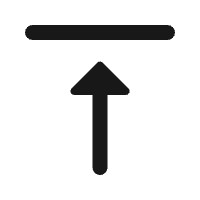Global IT supply chain
International transportation + IT O&M outsourcing + self-owned backbone network
For users in China trying to access TikTok, network connectivity problems are a common hurdle. Below, we’ll explore the specific reasons behind these issues and offer potential solutions.

Analyzing the Reasons Why TikTok Cannot Connect to the Internet
Network Connection Issues
One of the primary reasons TikTok fails to connect is due to unstable network connections. If your device is not connected to the internet, or if the network signal is weak or slow, you may experience difficulties in accessing TikTok. Additionally, certain firewall settings or security software might block TikTok’s connection, leading to network failures.
Geographical Restrictions
TikTok versions vary across different regions, and in certain areas like mainland China, access to the international version of TikTok may be restricted. If you are in mainland China and attempt to use the international version, you might face connectivity issues due to these geographical limitations.
Application-Related Problems
In some cases, the TikTok app itself might be the cause of the connectivity problem. Issues like app crashes or version incompatibility can prevent the app from connecting to the internet.
Solutions for TikTok Network Connectivity Issues
Check Your Network Connection
First, ensure that your network connection is stable and active. If your device is not connected to a network or the signal is weak, try switching to another WiFi or mobile data network to see if the issue resolves. If the problem persists, consider restarting your device to restore connectivity.
Verify Geographical Restrictions
If you are in mainland China and facing connectivity issues with the international version of TikTok, it is likely due to geographical restrictions. In this case, you can try using a VPN to bypass these restrictions and access TikTok.
Update the Application
If the issue lies within the TikTok app itself, check for updates in your app store. Updating the app to the latest version can resolve known issues and improve overall stability, potentially restoring network connectivity.
Uninstall and Reinstall the App
If none of the above solutions work, try uninstalling and then reinstalling the TikTok app. This process can often resolve underlying issues within the app and restore its normal functionality.
These are some of the common reasons and solutions for TikTok network connectivity issues. When accessing TikTok with a physical device, these problems can be difficult to avoid. Additionally, IP-related issues could lead to account bans. To ensure a smoother TikTok experience, consider using the Ogcloud Overseas Cloud Phone.
For business users, Ogcloud Overseas Cloud Phone allows you to easily manage multiple accounts on platforms like TikTok and Facebook, facilitating e-commerce traffic and live-streaming sales. Ogcloud also supports overseas app promotion, bulk testing, and provides convenient group control and international network access, making it an ideal alternative to traditional physical devices combined with VPNs.
For individual users, Ogcloud Overseas Cloud Phone eliminates the need for registering U.S. Apple IDs and searching for accelerators, offering a ready-to-use, one-stop service. You won’t have to worry about IP issues or account bans, allowing you to enjoy TikTok and other international social media platforms with ease.
If you’re interested, feel free to reach out to Ogcloud for more information about their overseas cloud phone services.

International transportation + IT O&M outsourcing + self-owned backbone network

Cellular chips + overseas GPS + global acceleration network

Overseas server room nodes + dedicated lines + global acceleration network

Global acceleration network + self-developed patented technology + easy linking

Global Acceleration Network + Global Multi-Node + Cloud Network Integration