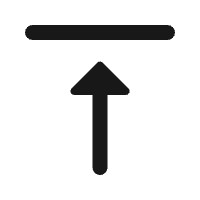Global IT supply chain
International transportation + IT O&M outsourcing + self-owned backbone network
Network spoofing is a crucial step when using TikTok. If your network spoofing isn’t thorough enough, TikTok might detect it, leading to account suspension and potential losses. This article will provide a detailed guide on how to check your TikTok network spoofing and identify key factors that can influence its effectiveness.

How to Check TikTok Network Spoofing?
You can quickly assess your network spoofing by visiting whoer.net. This tool checks whether your network environment has been successfully mimicked to appear as if you are accessing the internet from an overseas location. Before launching TikTok, it’s recommended to verify your network spoofing. Ensure that the spoofing score on whoer.net reaches at least 90% before using TikTok. If the score is below this threshold, the site will usually highlight the areas that need adjustment, allowing you to make the necessary corrections.
Factors Influencing TikTok Network Spoofing
IP Address: This refers to the IP address your device is currently using. If the VPN or proxy you’re using hasn’t successfully connected, you might be displaying a domestic IP address, which could be detected by TikTok.
SIM Card Status: Since TikTok primarily targets international users, it’s crucial to ensure the platform doesn’t detect that you’re using a domestic SIM card. Therefore, always remove your domestic SIM card when using TikTok.
Device Reset: Before downloading TikTok, whether you’re using an iPhone or an Android device, it’s essential to perform a factory reset or erase previous usage traces. This step helps prevent the platform from identifying your device as a domestic one.
Language and Region Settings: If you plan to browse U.S.-based TikTok content, your device language should be set to English, and the region should be set to the United States. Similarly, if you want to access content from other countries, adjust the language and region settings accordingly.
IP Provider: Global IP addresses are managed by specific organizations, and each IP can be traced back to a particular country or institution. If the VPN or proxy you are using is linked to a domestic internet service provider, such as China Unicom, China Mobile, or China Telecom, it could affect your spoofing efforts.
Hostname: This refers to the name of the VPN server you’re using. If you’re using a commercial VPN, the hostname will typically be displayed. However, if you’ve set up your own server, the hostname might not appear.
Operating System: whoer.net will display the operating system of your device, such as Android for Android devices or iOS for Apple devices.
DNS Settings: While whoer.net may sometimes fail to display DNS information, this doesn’t significantly impact the overall spoofing check.
Proxy Server: whoer.net will also check if you’re using a proxy server, although this usually doesn’t have a major impact on the spoofing score.
Anonymous Server: Whether this is marked as Yes or No doesn’t greatly affect the spoofing score.
IP Blacklist: If your IP address is on a blacklist, TikTok might flag and closely monitor your activity. It’s advisable to switch to a different IP to avoid any potential issues.
System Time Mismatch: Ensure that your device’s system time matches the time zone of your IP address location, as discrepancies can affect the spoofing score.
Language Mismatch: The system or browser language should align with the language commonly used in the country associated with your IP address. For example, if you’re using a U.S. IP, your device language should be set to English, and if you’re using a Japanese IP, it should be set to Japanese.
If your spoofing score is not up to par, you can review and adjust the settings accordingly. Common issues include being on an IP blacklist, mismatched system time, language settings, or DNS configuration. Once your spoofing score reaches 100%, you can confidently search for and download TikTok from the Play Store.
Conclusion
This guide covers how to check TikTok network spoofing. If you find the manual setup process too cumbersome, you might want to consider using an overseas cloud phone. This option requires no additional setup and guarantees 100% network spoofing. If you’re interested, you can contact Ogcloud for more information.

International transportation + IT O&M outsourcing + self-owned backbone network

Cellular chips + overseas GPS + global acceleration network

Overseas server room nodes + dedicated lines + global acceleration network

Global acceleration network + self-developed patented technology + easy linking

Global Acceleration Network + Global Multi-Node + Cloud Network Integration