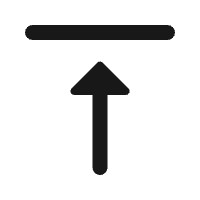Global IT supply chain
International transportation + IT O&M outsourcing + self-owned backbone network
In recent years, many social media platforms have started integrating live streaming features to enhance interaction with customers. One such platform is Facebook, which offers the Facebook Live feature. This has attracted many streamers to try live streaming for e-commerce. Today, we will share some practical tips and methods for conducting successful live sales on Facebook, especially for an international audience.
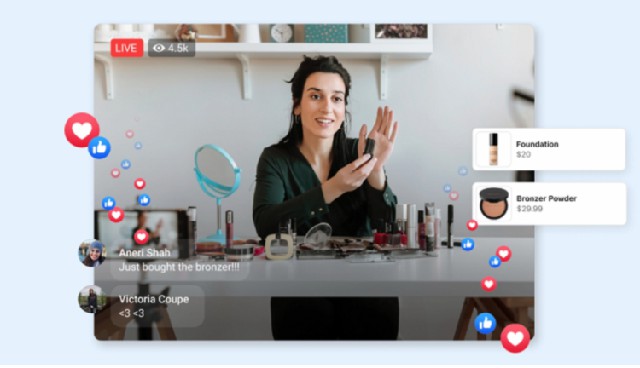
1. Choosing the Right Equipment for Live Streaming
When it comes to Facebook live streaming for e-commerce, you have the option to use either a mobile phone or a computer. If you opt for mobile streaming, simply download the Facebook app. For computer streaming, you need to install the appropriate Facebook live streaming software. Mobile streaming is convenient and allows you to go live anytime, anywhere. However, if you aim to maximize video and audio quality and utilize additional features, using a computer is recommended.
During your live stream, ensure that the video is clear and stable. Pay attention to framing and switch angles effectively to showcase your products in the best possible way. It’s also crucial to prepare adequate lighting, sound, and background settings in advance. To guarantee a smooth and high-quality streaming experience, consider using Oglive’s dedicated streaming lines, which come with real overseas nodes and dedicated IPs, making them particularly suitable for international live streaming needs.
2. Selecting the Appropriate Live Streaming Method
You can go live on Facebook through three main areas: your public page, groups, or events. Compared to streaming in groups or events, streaming on a public page offers more features and permissions.
Once you’ve chosen your preferred streaming method, click the live button. The live page will provide various streaming options. By selecting the live settings page, you can share your live stream link, allowing viewers to watch by clicking the link. There are many other features available on the live page; feel free to explore them to enhance your live streaming experience.
3. How to Set Up Streaming
There are two main ways to set up your live stream:
1. Using a webcam or streaming software. If you’re using a webcam, you need to enable camera and microphone permissions.
2. If you’re using streaming software, copy and paste the stream key into the software to start streaming.
By following these practical tips, you will be better equipped to conduct successful Facebook live sales, enhancing customer interaction and boosting sales performance.
These are some key tips for live streaming on Facebook. If you’re interested in learning more about Facebook live streaming, feel free to consult Ogcloud. We offer the Oglive dedicated streaming lines, cloud phones, SD-WAN, and other products to help you overcome various challenges in international live streaming.
By leveraging these insights and tools, you can improve your Facebook live streaming efforts, engage more effectively with your audience, and achieve better sales outcomes.

International transportation + IT O&M outsourcing + self-owned backbone network

Cellular chips + overseas GPS + global acceleration network

Overseas server room nodes + dedicated lines + global acceleration network

Global acceleration network + self-developed patented technology + easy linking

Global Acceleration Network + Global Multi-Node + Cloud Network Integration