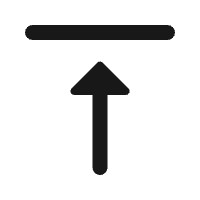Global IT supply chain
International transportation + IT O&M outsourcing + self-owned backbone network
To effectively run TikTok, the foremost requirement is a stable internet connection to avoid unexpected disconnections. Additionally, sufficient bandwidth is necessary to support the transmission of high-definition video streams, ensuring a seamless live streaming experience. Moreover, a low-latency network is crucial for the instantaneous transmission of audio and video, which is vital for real-time interactions during live broadcasts. Security is also a priority; the network should be uncapped, free from the risk of account suspension, and safeguard user privacy and personal data against leaks.

To meet these network demands, utilizing cloud phones or dedicated TikTok live streaming lines can be an optimal solution.
Setting Up the Network Environment for TikTok Account Registration
1. Connect to a Reliable Network: Ensure your device is connected to a stable and reliable network, such as home Wi-Fi or mobile data.
2. Check Network Connection: Open a web browser on your device and visit several websites to verify that your network connection is working properly. If you encounter issues accessing websites, check your network settings or contact your internet service provider.
3. Download and Install the TikTok App: Open your app store (App Store for iOS or Google Play for Android), search for the TikTok app, and download the appropriate version for your device.
4. Open the TikTok App: Once the installation is complete, open the TikTok app.
5. Create an Account: In the TikTok app, you can register using your phone number, email address, or other social media accounts. Provide the necessary information and follow the app’s instructions to complete the account creation process.
6. Set Up Network Environment: During the registration process, the TikTok app will automatically detect and configure your network settings. Typically, manual network configuration is not required.
7. Verify Account: After creating your account, TikTok may prompt you to verify it. Follow the instructions provided by the app to complete the verification process.
Note that the TikTok registration and network setup process may vary depending on your region and device. If you encounter any issues or difficulties, refer to TikTok’s official documentation or contact TikTok customer support for more detailed guidance.
What Constitutes a Stable Network for TikTok Operations?
Stability is not solely about bandwidth numbers; it’s about the overall performance in practical scenarios. Each account should operate based on accumulated experience and individual characteristics, maintaining a consistent yet flexible approach. Regularly producing high-quality content and leveraging trending topics to attract target audience attention is crucial.
Additionally, adjust your interaction strategies based on real-time engagement and feedback. Building and maintaining a fan base through consistent communication is key.
Persistent implementation of reasonable operational strategies and continuous content production are essential for delivering value to users, ultimately achieving long-term stability and growth for your TikTok account.
For further queries about operating TikTok or setting up the network environment, feel free to reach out to Ogcloud for assistance!

International transportation + IT O&M outsourcing + self-owned backbone network

Cellular chips + overseas GPS + global acceleration network

Overseas server room nodes + dedicated lines + global acceleration network

Global acceleration network + self-developed patented technology + easy linking

Global Acceleration Network + Global Multi-Node + Cloud Network Integration