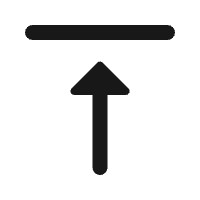Global IT supply chain
International transportation + IT O&M outsourcing + self-owned backbone network
Many short video studios adopt a strategy of publishing one video across numerous accounts to increase the chances of it going viral. Additionally, after nurturing these accounts, they can be sold, used for exchanging likes and followers, or even monetise their popularity. So, how do they manage multiple accounts simultaneously? The answer lies in utilizing cloud phones.
Cloud phone system can multi-open many cloud phones, theoretically without any limit. Since cloud based phones operate on cloud servers and don’t utilize local client hardware resources, a single client can multi-open cloud phones endlessly, each functioning independently. This achieves multi-account management, allowing studios to run hundreds or even thousands of accounts simultaneously.
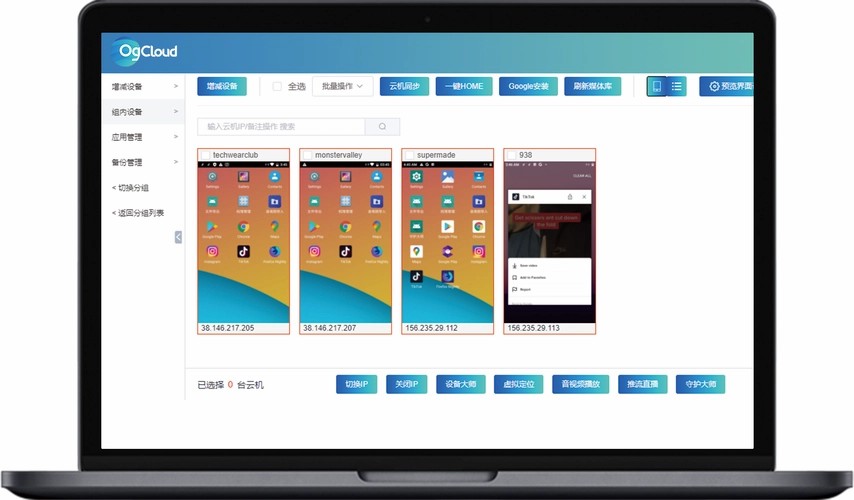
Today, let me share with you how to use the multi-open feature of cloud phones to manage multiple accounts effectively.
Firstly, register the accounts according to personal needs and determine the number of cloud phones required (purchase a corresponding number of cloud phones based on the account quantity).
Then, use the client’s one-click group control function to download the TikTok or other short video app and synchronize installations. Assign different IPs to each cloud phone to prevent account suspension.
Once these steps are completed, you can start nurturing the accounts. Utilize the one-click group control function of cloud phones to synchronize operations across these accounts, such as watching videos, liking, following, or publishing short videos. Gradually, the activity level of the accounts will increase, and some videos might even go viral. Cloud phones also have a 24-hour offline hanging function, increasing activity levels continuously when the client is closed.
Additionally, you can switch accounts. One cloud phone can use the account-switching function to manage even more accounts. For example, using 10 accounts, after they have been online for a few hours, you can use the one-click group control function to collectively switch accounts and log in to another set of 10 pre-created accounts to continue boosting their activity levels. This process can be repeated, effectively doubling the overall efficiency with each switch.
In summary, using cloud phone system to manage multiple accounts is highly convenient, saving the cost of purchasing real phones and simplifying operations to maximize efficiency. If you’re interested in cloud phones, feel free to consult Ogphone!

International transportation + IT O&M outsourcing + self-owned backbone network

Cellular chips + overseas GPS + global acceleration network

Overseas server room nodes + dedicated lines + global acceleration network

Global acceleration network + self-developed patented technology + easy linking

Global Acceleration Network + Global Multi-Node + Cloud Network Integration