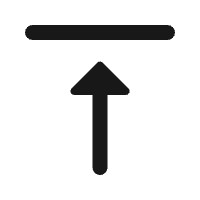Global IT supply chain
International transportation + IT O&M outsourcing + self-owned backbone network
Many users may encounter slow access speeds when using Office 365. Don’t worry—we can address this problem from multiple angles. Below are specific solutions to help improve your experience:

First, ensure sufficient network bandwidth to support Office 365’s normal operation. Switching to a wired network connection is recommended, as it effectively reduces network latency and signal interference. Additionally, check your router and firewall settings to ensure they aren’t restricting Office 365’s network traffic.
Content Delivery Networks (CDNs) are excellent tools that cache Office 365 content on servers closer to users. This reduces load times, allowing faster access to relevant resources.
Enterprise users can consider setting up dedicated networks, such as enterprise-grade leased lines, to provide a more stable and rapid connection for Office 365. SD-WAN technology is also worth exploring—it intelligently selects the best network path based on real-time conditions and prioritizes traffic for critical applications, enhancing both response speed and stability.
For companies with international operations, specialized cross-border dedicated line services for Office 365 are ideal. These services connect directly to Office 365 data centers via private lines, minimizing latency and jitter issues on the public internet for smoother global access.
Upgrade DNS Servers: Switch to faster DNS providers to improve domain resolution efficiency.
Enable Client-Side Caching: Activate caching for OneDrive and SharePoint to reduce redundant downloads and save network bandwidth.
Disable Unnecessary Updates: Turn off non-essential automatic Office 365 updates to free up bandwidth resources.
For businesses primarily operating in mainland China, migrating to Office 365 China operated by 21Vianet is a smart choice. With data centers located domestically, this version typically offers a better user experience for local users.
Each of these methods caters to different scenarios. Enterprises should choose solutions based on their specific needs and infrastructure. Combining these strategies can significantly enhance Office 365 access speeds and boost productivity. For technical support or customized dedicated network solutions, contact Ogcloud, your trusted network service provider!

International transportation + IT O&M outsourcing + self-owned backbone network

Cellular chips + overseas GPS + global acceleration network

Overseas server room nodes + dedicated lines + global acceleration network

Global acceleration network + self-developed patented technology + easy linking

Global Acceleration Network + Global Multi-Node + Cloud Network Integration