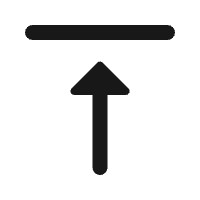Global IT supply chain
International transportation + IT O&M outsourcing + self-owned backbone network
A public IP, also known as a “public network IP,” is a unique address assigned by an Internet Service Provider (ISP). It identifies specific devices or networks on the internet. Unlike private IPs (used within local networks), public IPs are accessible globally, meaning they can be queried and reached by any device online.

While the process varies slightly by ISP and device, here’s a general guide:
Start by selecting a reliable ISP. Compare services and pricing to match your needs, as different providers offer varying plans and IP address options (dynamic or static).
Once an ISP is chosen, select a plan that fits your usage. During subscription, decide between a dynamic IP (automatically changes) or a static IP (fixed address)—consider your use case for optimal selection.
ISPs typically provide modems or routers. Follow their setup guide to install and connect these devices, ensuring they function correctly to establish an internet connection.
After connecting, your ISP will assign a public IP. You can check it via your router’s admin interface or using command-line tools (e.g., curl ifconfig.me), instantly identifying your network’s online footprint.
For scenarios requiring a fixed address—such as server hosting or remote work—request a static IP from your ISP. Note that static IPs often incur an extra fee but guarantee stable, consistent connectivity for specialized services.
A public IP unlocks diverse applications:
Configure remote desktop tools, VPNs, or management software to access home/office devices from anywhere, enhancing flexibility and productivity.
Host websites, email servers, or other online services. Public IPs make these resources globally accessible, essential for businesses or individuals providing internet-facing services.
Enjoy lower latency and smoother gameplay. Public IPs often offer more stable connections, reducing lag and enhancing the gaming experience for enthusiasts.
Navigate IP-restricted platforms (e.g., TikTok) to target specific regional audiences, avoid traffic restrictions, and optimize operations for global reach.
Set up file servers or cloud storage to share data with friends, colleagues, or clients across geographical boundaries, enabling seamless collaboration.
Since public IPs are visible online, proactive security is critical:
Use network device firewalls to set access rules, blocking unauthorized traffic and serving as the first line of defense against cyber threats.
Encrypt data during transit with protocols like SSL/TLS to protect sensitive information from interception or tampering.
Keep firmware and applications updated to patch security vulnerabilities, minimizing risks from known exploits.
Create complex passwords (mixing letters, numbers, and symbols) for routers and connected devices, and update them periodically to prevent unauthorized access.
Two simple methods: visit IP-tracking sites like whatismyip.com or log into your router’s admin panel for instant visibility.
Dynamic IP: Assigned by the ISP temporarily, changing with each connection (cost-effective but non-permanent).
Static IP: A fixed, permanent address (ideal for services requiring consistent accessibility, e.g., servers).
Static IPs are essential for services needing reliability—such as server hosting, remote access, or IoT setups—ensuring devices are always reachable at the same address.
Understanding how to acquire and utilize public IPs boosts network efficiency and security. For personalized support, contact Ogcloud, your trusted partner for independent IP solutions including SD-WAN, point-to-point leased lines, and overseas cloud phones—tailored to solve your cross-border networking challenges.

International transportation + IT O&M outsourcing + self-owned backbone network

Cellular chips + overseas GPS + global acceleration network

Overseas server room nodes + dedicated lines + global acceleration network

Global acceleration network + self-developed patented technology + easy linking

Global Acceleration Network + Global Multi-Node + Cloud Network Integration