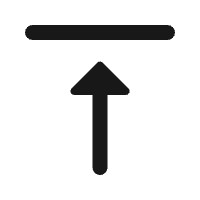Global IT supply chain
International transportation + IT O&M outsourcing + self-owned backbone network
When setting up a local area network (LAN) for 100 computers, selecting the right networking equipment is critical. A stable and secure LAN requires careful planning of devices such as switches, routers, network cables, and wireless access points. Below is a professional guide to help you build an efficient and scalable enterprise network infrastructure.

Switches are the backbone of a LAN, managing data flow between connected devices. For a 100-device network:
Port Capacity: Choose switches with slightly more ports than your current needs to allow for future expansion.
Recommended Configurations:
Option 1: Two 24-port Gigabit switches (ideal for segmented deployment).
Option 2: One 48-port Gigabit switch (simplifies management and reduces hardware clutter).
Always prioritize Gigabit switches to ensure high-speed data transfer and avoid bottlenecks.
Routers bridge your LAN to the internet. For a 100-device setup:
Opt for enterprise-grade routers with high bandwidth capacity and concurrent connection support.
Key Features to Look For:
Built-in firewalls for enhanced security.
Traffic prioritization for mission-critical applications.
Scalability to match your ISP bandwidth and device load.
Cable quality directly impacts network reliability:
Use Cat6 or Cat6a Ethernet cables to support Gigabit speeds and minimize interference.
Calculate cable lengths based on your office layout to ensure seamless connections between devices, switches, and routers.
Invest in certified cables from reputable brands and follow proper termination practices to prevent connectivity issues.
If wireless access is required:
Deploy Wi-Fi 6/6E-compatible APs for faster speeds, lower latency, and better device density handling.
Plan AP placement based on coverage area and expected wireless device count.
Skip APs if your network is exclusively wired.
A well-structured network simplifies management:
Topology: Adopt a star topology where each device connects directly to a switch for easy troubleshooting.
Redundancy: Implement dual-device redundancy for critical components (e.g., switches, routers) to prevent downtime.
Cable Management: Pre-plan device locations and label cables systematically to streamline maintenance.
Protect and optimize your network post-deployment:
Access Control: Use ACLs (Access Control Lists) to restrict unauthorized device access.
Monitoring Tools: Deploy network monitoring software to track traffic patterns and detect anomalies.
V/P/N Setup: Enable VPN services for secure remote access.
Routine Checks: Perform regular speed tests, update firmware, and review logs to maintain peak performance.
By combining enterprise-grade hardware with strategic planning, you can create a robust LAN tailored to your business needs. For customized solutions or professional consultation, contact Ogcloud, your trusted enterprise network provider!

International transportation + IT O&M outsourcing + self-owned backbone network

Cellular chips + overseas GPS + global acceleration network

Overseas server room nodes + dedicated lines + global acceleration network

Global acceleration network + self-developed patented technology + easy linking

Global Acceleration Network + Global Multi-Node + Cloud Network Integration