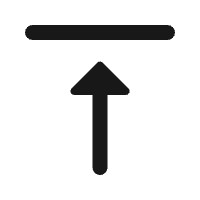Global IT supply chain
International transportation + IT O&M outsourcing + self-owned backbone network
In the era of rapid advancements in artificial intelligence, big data analytics, and high-performance computing, GPU cloud servers have become a crucial choice for many enterprises and individual users. Compared to traditional servers, GPU cloud servers provide superior computational power and support large-scale parallel processing, significantly enhancing efficiency. However, configuring a GPU cloud server for maximum performance while minimizing costs is a key concern for users. This article will provide a detailed guide on GPU cloud server configuration strategies to help you choose the most suitable solution.
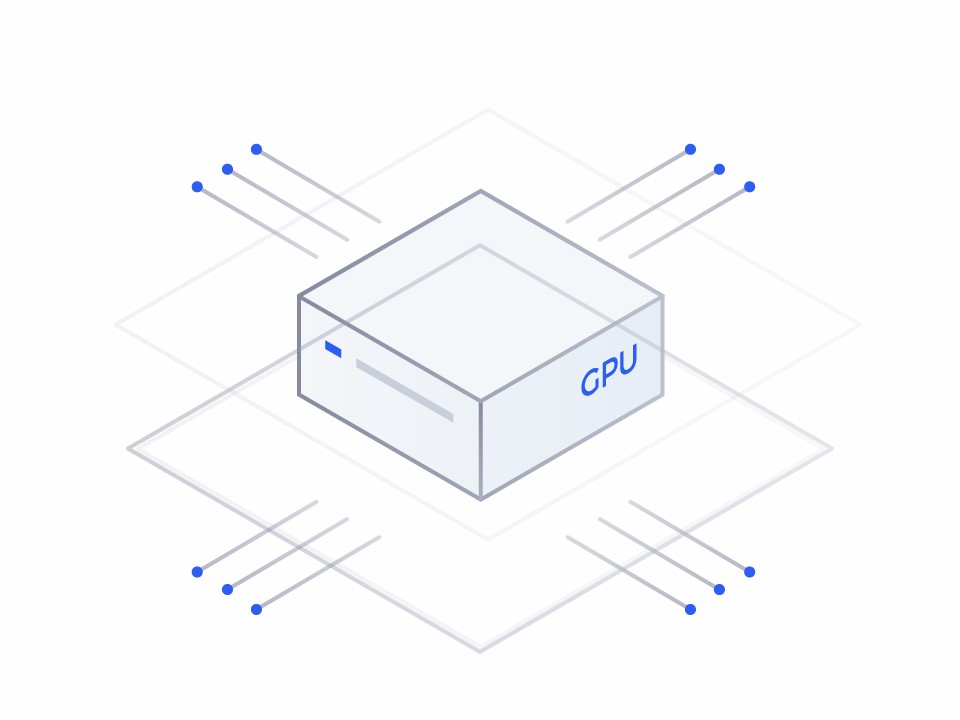
1. Define Your Usage Requirements
Deep Learning Training: Requires high-performance GPUs and large memory capacity to support complex model training.
Inference Computing: Needs fast processing speed while maintaining low latency.
Graphics Rendering: Demands powerful GPU processing capabilities and ample VRAM to enhance graphical performance.
2. Selecting the Right GPU Model
NVIDIA A10: A cost-effective choice for medium-scale AI training and graphics processing.
NVIDIA V100: Delivers outstanding performance, ideal for large-scale deep learning tasks.
NVIDIA T4: Energy-efficient and highly effective for lightweight inference and computational workloads.
3. CPU Configuration Is Equally Important
High-frequency, multi-core CPU: Recommended to use Intel Xeon series with at least 8 cores and a frequency of 2.5GHz or higher to ensure smooth processing.
4. Memory Capacity Must Match Your Needs
Minimum 64GB: For large datasets or complex models, opt for 128GB or more.
High-speed DDR4 RAM: Ensures efficient data exchange and reduces computational bottlenecks.
5. Storage Selection Affects Performance
System Disk: Choose NVMe SSD for faster system boot and application loading.
Data Storage: For frequent data access, SSD is recommended. For large storage needs, HDD is a cost-effective alternative.
6. Network Bandwidth Impacts Data Transmission
High Bandwidth: A 10Gbps or higher bandwidth is ideal for frequent large-scale data transfers.
Low Latency: Essential for real-time applications such as financial analytics and autonomous driving.
7. Choosing the Right Operating System
Linux (e.g., Ubuntu, CentOS): Stable and reliable, suitable for development and production environments.
Windows Server: Recommended when software or applications rely on a Windows environment.
8. Instance Types and Cost Optimization
On-Demand Instances: Suitable for short-term projects, billed based on actual usage, providing high flexibility.
Reserved Instances: Ideal for long-term usage, offering cost savings.
Spot Instances: Low-cost option but may be interrupted, best for non-critical workloads.
Conclusion
When selecting a GPU cloud server, it is crucial to consider computing needs, storage, bandwidth, and cost to achieve the best balance between performance and efficiency. By making informed choices, businesses and developers can efficiently complete their computing tasks and maximize their technological investments.
For more information about GPU cloud server, welcome to consult cloud service provider Ogcloud.

International transportation + IT O&M outsourcing + self-owned backbone network

Cellular chips + overseas GPS + global acceleration network

Overseas server room nodes + dedicated lines + global acceleration network

Global acceleration network + self-developed patented technology + easy linking

Global Acceleration Network + Global Multi-Node + Cloud Network Integration