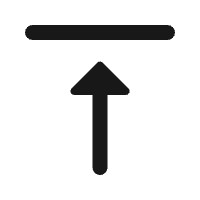Global IT supply chain
International transportation + IT O&M outsourcing + self-owned backbone network
GPU servers are at the forefront of high-performance computing, excelling in artificial intelligence (AI), deep learning, and big data processing. Building a GPU server involves careful planning across hardware selection, system installation, and software configuration. This guide provides a step-by-step approach to constructing a high-performance GPU server, enabling individuals and businesses to tackle demanding computational tasks effectively.

1. Define Your Requirements
Before building a GPU server, it is essential to identify the specific application scenarios and performance needs. Different workloads demand varying levels of GPU performance:
Deep Learning: Requires robust floating-point computing power, often utilizing multiple GPUs for parallel operations.
Big Data Processing: Demands high-capacity memory and fast data transfer rates.
Image Processing/Video Rendering: Needs GPUs capable of handling concurrent graphical computations with large memory capacity.
Choose GPUs and configurations that align with your needs. For instance, NVIDIA A100 or RTX 3090 are excellent for AI applications, while AMD Radeon GPUs can handle specialized tasks effectively.
2. Select the Right Hardware
Hardware selection is the foundation of GPU server performance. Focus on these key components:
GPU: Opt for professional-grade GPUs from NVIDIA or AMD to ensure high computing power and ample memory. NVIDIA’s Tesla series or AMD’s MI series are tailored for deep learning.
CPU: While GPUs handle parallel tasks, CPUs manage command execution and system operations. Intel Xeon and AMD EPYC processors are recommended for their multi-core performance.
Motherboard: Ensure compatibility with multiple GPUs (PCIe x16 slots) and support for high-speed connections like PCIe 4.0 or PCIe 5.0.
Memory: Allocate at least 64GB of RAM for deep learning workloads, with additional capacity for more complex tasks.
Storage: Use NVMe SSDs for significantly faster data read/write speeds and seamless data access.
Power Supply & Cooling: Select a power supply rated at 1000W or higher and implement efficient cooling solutions to maintain stable operation under heavy loads.
3. Install the Operating System and Drivers
After assembling the hardware, the next step is to install the operating system (OS) and configure GPU drivers.
Operating System: Linux distributions like Ubuntu or CentOS are highly recommended for their excellent support for GPU drivers and high-performance computing tools. Windows Server is also an option for specific use cases.
GPU Drivers: Download the latest GPU drivers from the official website and install them according to the OS specifications. On Ubuntu, for example:
CUDA and cuDNN: Install these libraries to enable GPU-accelerated computations. For example:
4. Configure Software and Frameworks
After setting up the basic system, configure the software environment to maximize GPU computational performance.
Deep Learning Frameworks: Install GPU-compatible versions of frameworks like TensorFlow or PyTorch.
Task Scheduling Tools: For multi-GPU environments, use tools like Slurm to optimize resource allocation and management.
Containerization: Leverage container technology like Docker to enhance server flexibility. Install the NVIDIA Docker plugin to enable GPU usage within containers.
5. Optimize and Monitor Performance
Once your GPU server is operational, ongoing monitoring and optimization are crucial to ensure peak performance and stability.
Monitoring Tools: Use the nvidia-smi command to check GPU status, including memory usage and temperature. For advanced monitoring, integrate tools like Prometheus with Grafana for visualized performance metrics.
Optimization Techniques: Fine-tune CUDA parameters, optimize neural network architectures, or use NVIDIA Collective Communications Library (NCCL) to improve multi-GPU communication efficiency.
Conclusion
Building a GPU server requires careful consideration of both hardware and software. By making informed decisions, installing the appropriate tools, and continuously optimizing the system, a GPU server can provide exceptional computational power for AI, deep learning, and data analysis.
If you need technical assistance or managed services, consider consulting Ogcloud, your trusted cloud service provider.

International transportation + IT O&M outsourcing + self-owned backbone network

Cellular chips + overseas GPS + global acceleration network

Overseas server room nodes + dedicated lines + global acceleration network

Global acceleration network + self-developed patented technology + easy linking

Global Acceleration Network + Global Multi-Node + Cloud Network Integration