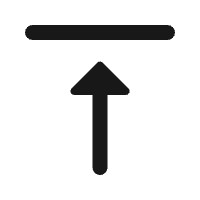Global IT supply chain
International transportation + IT O&M outsourcing + self-owned backbone network
As globalization continues to advance, businesses increasingly require efficient, stable cross-border network connectivity. SD-WAN cross-border network line services, known for their flexibility, security, and high performance, have become a top choice for enterprises seeking reliable international communication solutions. This article provides a step-by-step guide on how to set up such a SD-WAN cross-border network service, along with important considerations to help businesses maximize its benefits.

SD-WAN cross-border network lines integrate dedicated physical connections or virtual tunnels to deliver stable and reliable global connectivity. This service enables businesses to experience low-latency, high-speed data transmission while enhancing network security and stability.
Steps to Set Up a SD-WAN Cross-Border Network Line
1. Identify Business Requirements
Begin by assessing your organization’s specific needs, such as regions requiring connectivity, required bandwidth, and intended applications. For instance, determine whether the network must support real-time video conferencing or large-scale data transfers.
2. Engage with Service Providers
Reach out to SD-WAN carriers or professional SD-WAN service providers to discuss your requirements and explore the range of services available.
3. Prepare Application Documents
Prepare the necessary documents as requested by the provider. These typically include business licenses and a detailed description of your network requirements. Ensure the application form is completed accurately.
4. Undergo Qualification Review
Service providers will review the submitted materials to ensure your business meets the conditions for service activation. Upon approval, you can proceed to finalize technical and operational details with the provider.
5. Receive a Customized Solution
The provider will design a tailored solution based on your business needs, including a technical plan, cost breakdown, and implementation timeline. Evaluate the proposed plan carefully to confirm it aligns with your business objectives.
6. Sign a Contract
Once both parties agree on the scope of services, pricing, and the Service Level Agreement (SLA), a formal contract will be signed. This document should clearly define responsibilities and expectations for both parties.
7. Install and Configure
The provider will dispatch technical engineers to install necessary hardware and configure the network. Your team should collaborate with the engineers to ensure proper setup and smooth operation.
8. Test and Activate
After installation, the provider will conduct thorough performance testing to confirm the network meets predefined standards. Once testing is complete, your SD-WAN cross-border line will be officially activated for use.
Key Considerations When Setting Up SD-WAN Cross-Border Network Lines
Data Security
Choose a provider with robust security protocols to safeguard sensitive data during international transmission. This includes encryption, secure routing, and advanced threat detection mechanisms.
Network Performance Monitoring
Monitor your network’s performance in real-time to detect and resolve potential issues promptly. This ensures seamless operations and minimizes downtime.
Cost Management
Evaluate service options to balance performance and cost. Adjust your network configuration as your business evolves to avoid unnecessary expenses while maintaining efficiency.
For more information, consider reaching out to a trusted network solution provider like Ogcloud. With expert guidance and reliable services, businesses can significantly enhance global communication efficiency and reduce operational costs, driving growth in the international market.

International transportation + IT O&M outsourcing + self-owned backbone network

Cellular chips + overseas GPS + global acceleration network

Overseas server room nodes + dedicated lines + global acceleration network

Global acceleration network + self-developed patented technology + easy linking

Global Acceleration Network + Global Multi-Node + Cloud Network Integration