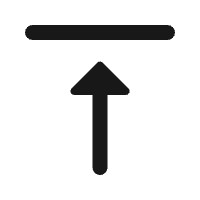Global IT supply chain
International transportation + IT O&M outsourcing + self-owned backbone network
When building a video streaming website, selecting the right cloud server configuration is critical. A poorly chosen setup can significantly affect the website’s performance and user experience. Below, we provide a detailed guide to help you choose the optimal cloud server configuration for your needs.

1. CPU and Memory
Small to Medium Websites: For smaller platforms, a minimum configuration of 4-core CPU and 8GB RAM is recommended to handle basic playback and upload tasks.
Large Websites: If you anticipate high traffic, opt for configurations with at least an 8-core CPU and 16GB RAM or higher to ensure smooth and stable operation.
2. Storage Requirements
Capacity: Video files are often large, so it’s essential to have sufficient storage. A minimum of 500GB SSD storage is recommended to meet basic needs.
Performance Optimization: For faster upload and retrieval speeds, prioritize high-performance storage options like NVMe SSDs.
3. Bandwidth Requirements
Bandwidth Evaluation: High-definition video streaming requires substantial bandwidth. Estimate total bandwidth needs based on the number of concurrent users and the average bandwidth consumption per user.
Initial Bandwidth: Starting with a 100Mbps bandwidth plan is a practical choice, and you can scale up as user traffic grows.
4. Network Connectivity
High-Quality Data Centers: Choose data centers with low latency and stable connections to ensure seamless user access.
Global Reach Optimization: If your audience spans multiple regions, integrate a Content Delivery Network (CDN) to accelerate international access and reduce latency.
5. Operating System Selection
Backend Compatibility: Select an operating system based on your technical stack. For instance, Linux distributions like Ubuntu or CentOS are ideal for streaming solutions built with FFmpeg or Nginx.
6. Security Measures
Network Protection: Implement firewalls and additional cybersecurity services to safeguard user data and content against unauthorized access.
Data Encryption: Use SSL/TLS certificates to encrypt data transmission and enhance user privacy.
7. Scalability
Elastic Resource Allocation: Opt for cloud platforms that support dynamic resource scaling, enabling you to adjust resources in response to traffic fluctuations.
8. Cost Management
Price Comparison: Evaluate pricing models from different cloud service providers, balancing cost and performance to choose the most cost-effective option.
Promotional Offers: Look for special discounts or offers tailored for video storage and distribution to reduce costs.
Conclusion
In the early stages of website development, an economical server configuration is a smart choice. As traffic grows, upgrade resources to accommodate increasing demands. Strategic resource planning not only minimizes expenses but also ensures a seamless experience for your users. For more tailored solutions, consider reaching out to a cloud service provider like Ogcloud.

International transportation + IT O&M outsourcing + self-owned backbone network

Cellular chips + overseas GPS + global acceleration network

Overseas server room nodes + dedicated lines + global acceleration network

Global acceleration network + self-developed patented technology + easy linking

Global Acceleration Network + Global Multi-Node + Cloud Network Integration