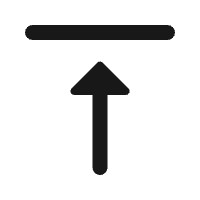Global IT supply chain
International transportation + IT O&M outsourcing + self-owned backbone network
With the rapid expansion of internet technologies, businesses face a growing number of cybersecurity threats. Enterprise firewalls have become indispensable tools for combating these risks and safeguarding enterprise networks. This article delves into the fundamental functions, critical roles, and configuration methods of firewalls, helping organizations ensure robust network security.

Core Functions of a Firewall
A firewall acts as a vital shield that protects networks by managing and filtering incoming and outgoing data based on predefined rules. Deployed at the network’s perimeter, it serves as a digital barrier that blocks unauthorized access and malicious activities.
Key functions of a firewall include:
Defending Against External Threats
Firewalls can detect and block harmful traffic, such as viruses, malware, and DDoS attacks, safeguarding networks from potential breaches.
Access Control Management
By implementing security policies, firewalls allow legitimate users to access authorized network resources while denying connections from unauthorized devices.
Traffic Monitoring and Alerts
Firewalls log network activities, providing real-time alerts and detailed reports to identify and address anomalies effectively.
The Importance of Firewalls in Enterprise Networks
Enterprises operate in complex and high-risk digital environments, making firewalls essential. Their key contributions include:
Securing Internal Networks
Firewalls protect internal systems by preventing unauthorized access from external entities.
Streamlining Network Management
By regulating access permissions, firewalls enable precise control over user activities and resource utilization.
Enhancing Network Stability
By blocking unnecessary traffic, firewalls ensure smoother network operations and reduce downtime.
In addition to their application in corporate environments, firewalls are widely used in public areas like cafes and airports, where they protect user privacy and prevent unauthorized access to sensitive resources.
Firewall Configuration Guide: H3C Example
The configuration of firewalls depends on the specific network setup and organizational needs. Using an H3C firewall as an example, here are two common methods for connecting to the internet: Fixed IP Access and Dial-Up Access.
Method 1: Fixed IP Configuration
Step 1: Enable Packet Filtering
sys
[h3c]firewall packet-filter enable
[h3c]firewall packet-filter default permit
Step 2: Configure Web and Telnet Login
[h3c]local-user admin
[h3c-luser-admin]password simple admin
[h3c-luser-admin]service-type telnet
[h3c-luser-admin]level 3
[h3c-luser-admin]quit
[h3c]user-interface vty 0 4
[h3c-ui-vty0-4]authentication-mode scheme
[h3c-ui-vty0-4]quit
Step 3: Set IP Addresses (Adjust Based on ISP)
[h3c]interface Ethernet0/0
[h3c-Ethernet0/0]ip address x.x.x.x x.x.x.x
[h3c]interface Ethernet0/1
[h3c-Ethernet0/0]ip address 192.168.1.1 255.255.255.0
Step 4: Define Security Zones and Assign Interfaces
[h3c-zone]firewall zone trust
[h3c-zone-trust]add interface Ethernet0/1
[h3c-zone-trust]quit
[h3c-zone]firewall zone untrust
[h3c-zone-untrust]add interface Ethernet0/0
[h3c-zone-untrust]quit
Step 5: Enable NAT on External Interface
[h3c]acl number 2000
[h3c-acl-basic-2000]rule permit
[h3c-acl-basic-2000]quit
[h3c]interface Ethernet0/0
[h3c-Ethernet0/0]nat outbound 2000
Step 6: Configure Default Gateway
[h3c]ip route-static 0.0.0.0 0.0.0.0 x.x.x.x
Step 7: Optional DHCP Server Setup
[h3c]dhcp enable
[h3c]dhcp server ip-pool 1
[h3c-dhcp-1]network 192.168.1.0 mask 255.255.255.0
[h3c-dhcp-1]gateway-list 192.168.1.1
[h3c-dhcp-1]dns-list 8.8.8.8
Method 2: Dial-Up Configuration
Steps for Dial-Up Access
The configuration follows a similar process but includes defining a dialer interface, adding PPP authentication details, and binding the dialer to the physical port. Detailed commands ensure a secure and functional connection.
Conclusion
Firewalls serve as a cornerstone of network security by defending against external threats, managing access, and ensuring stable operations. Enterprises should choose the appropriate configuration approach based on their specific requirements. For businesses seeking professional assistance, consulting experts like Ogcloud is recommended to maximize firewall efficiency and security.

International transportation + IT O&M outsourcing + self-owned backbone network

Cellular chips + overseas GPS + global acceleration network

Overseas server room nodes + dedicated lines + global acceleration network

Global acceleration network + self-developed patented technology + easy linking

Global Acceleration Network + Global Multi-Node + Cloud Network Integration