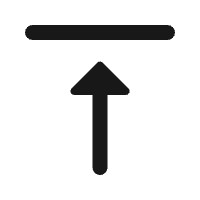Глобальная цепочка поставок IT
Международный транспорт + IT Аутсорсинг по эксплуатации и техническому обслуживанию + сеть самолетов
Many users wonder how to go live on TikTok, but the process is actually straightforward. Below is a detailed breakdown of the TikTok live streaming steps and the necessary network requirements to ensure a smooth experience.

First, verify if your TikTok account meets the criteria. Generally, you need at least 1,000 followers, and the broadcaster must be 18 years or older. Both conditions must be satisfied to unlock the live streaming feature.
Open the TikTok app and tap the “+” icon in the bottom navigation bar.
Select “Live” from the pop-up menu.
Customize your live stream by adding a cover image and a catchy title, then hit “GO LIVE” to start broadcasting.
In the settings menu, craft a clear live stream topic and an engaging title, and choose an eye-catching cover image. These elements help attract more viewers and boost your stream’s visibility.
To ensure smooth, high-quality streams and an excellent viewing experience, your network must meet the following standards:
TikTok live streaming requires robust bandwidth, especially for upload speeds. A high-speed broadband connection is recommended to stabilize video transmission to the platform’s servers and prevent lag or buffering.
Network stability is critical. Wired connections are more reliable than Wi-Fi, as they reduce signal interference and fluctuations, minimizing the risk of disconnections or pixelated video.
Low latency enables real-time interaction between hosts and viewers. Excessive delay can cause noticeable lags in comments and responses, harming engagement—prioritize networks with minimal latency.
Adequate upload speeds ensure your video feed transmits quickly and steadily to the server, allowing viewers to watch your stream in clear, uninterrupted quality.
Enhance network performance through traffic management and distributed network support. This ensures global audiences can access your stream reliably, expanding reach and improving user experience.
Consider these factors when selecting a network:
Ideal for cross-border streaming, SD-WAN offers a fast, stable, and globally accessible native network environment, making it perfect for reaching audiences in multiple regions.
Using a unique, local ISP-assigned IP avoids issues like shared IPs and network contamination, enhancing stream stability and security.
Dedicated global lines reduce network jitter and ensure seamless data transmission, suitable for users prioritizing reliability—especially for important live events.
Some hardware, like live streaming boxes, offer hassle-free setup: simply connect to Wi-Fi or Ethernet for instant network access, ideal for beginners.
Businesses managing multiple accounts should opt for networks that allow simultaneous streaming across different profiles, improving efficiency and catering to diverse regional needs.
By mastering these TikTok live streaming steps and network configuration tips, you can launch successful broadcasts, deliver top-notch viewing experiences, and maximize your impact on the platform. For personalized network solutions, contact Ogcloud—we specialize in tailored TikTok live streaming network setups!

Международный транспорт + IT Аутсорсинг по эксплуатации и техническому обслуживанию + сеть самолетов

Чип мобильного телефона + за рубежом GPS + Global Acceleration Network

Узлы за рубежом компьютерной комнаты + выделенные линии + Глобальная сеть ускорения

Глобальная сеть ускорения + саморазвитая запатентованная технология + удобная ссылка

Global Acceleration Network + Global Multi-Node + Cloud Network Integration